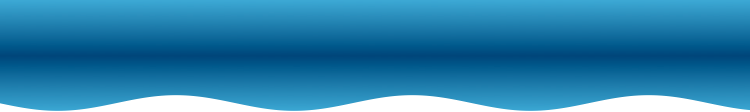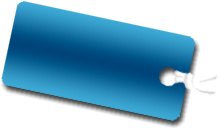transCalculator
"transCalculator" do arithmetic in "Basic Calculator" in addition to, and can perform logical operations and bit operations, "Programmer calculator" is available. To switch to “Programmer calculator”, tap the icon in the upper left, "Calculator Type" to "Programmer" Please change.
7.Switching to “Programmer calculator”



The programmer's calculator, binary, octal, decimal, hexadecimal can be input. To change the decimal type, the numeric keyboard to flick from side to side. If the switch after entering the base, then flick the switch after you select a row.
8. Switching the input decimal
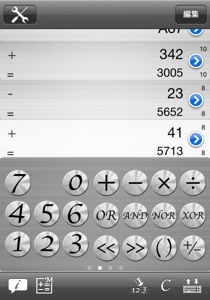
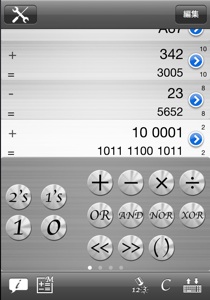

You can also change in line units as decimal value of the input. How to change the base of the results in several ways. One of them is right by sliding open the menu you want to change the line, tap the rightmost icon. From the list that appears, and you want to change decimal part to be changed (input, value or result) to select the "Change" button tap.
9. Switching results in base


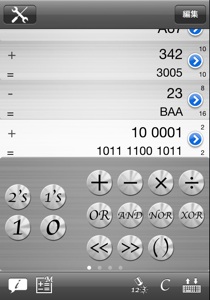






© 2010 [trans.blue factory] All rights reserved.