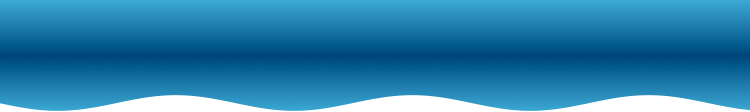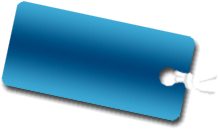transCalculator
If you want to use it again later, and the calculation results, and again later when you want to see on the way to other calculations, in case you later want to reuse the expression "transCalculator" prepared in various ways I.
5.Saving Calculation
5-1.Saving to Memory
For later reuse calculations and expressions, if you store a temporary "Memory" is a convenient way to Save. To save memory, but a variety of ways, the easiest way to slide to the right line you want to save the memory, tap the second icon from the left. And from the menu that appears, select the item you want, tap Save.


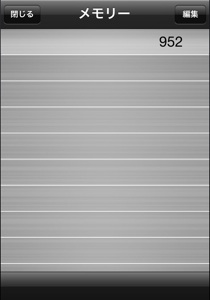



To use expressions saved in memory, tap the icon in the lower right second, the memory list. Tap to paste the expressions from the list that appears, paste the original screen.
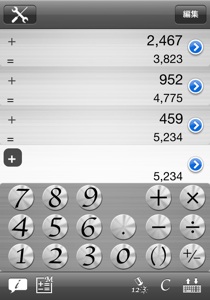
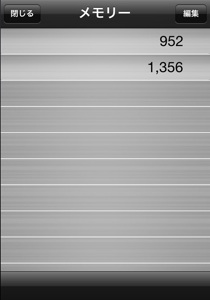
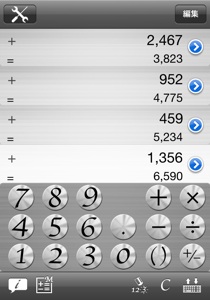





5-2.Save Expressions Group
To save calculation over all the group "expression" and save it as. Groups and the expression refers to one of those expressions are summarized in its name. As an example of easy, "Brackets" is calculated using. In parentheses in the expressions, and all collectively, "Group Expressions" will be. To save the expression groups, hiding the keyboard by tapping the bottom right icon, then tap the icon at the bottom left. Enter the name that appears on the screen, "Save" will be saved when you tap the button.
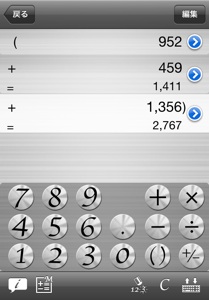
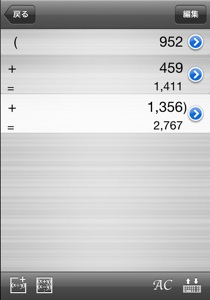





To reuse a saved expression groups, as well as hiding the keyboard when you save the expression groups list by tapping the second icon in the lower left. At the top of the screen and "Saved Group" Tap. Group name from the expression that appears, select the group that re-use expressions.

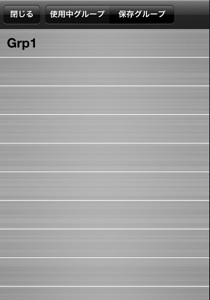

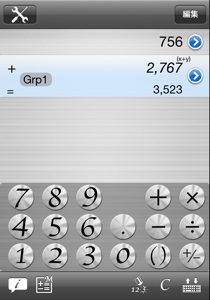
More group appears expressions, if you choose to reuse operators, the group stuck to the expressions of the original expressions, it is reused. Also pasting "Group Expressions", "expand the expression" only "results" since they can choose from in various ways to save the expression groups and can be reused.
The group can re-use the expression, is not the only ones saved. An action group with the same expressions being used, can be reused.






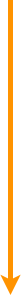
"transCalculator" in order to calculate and how to calculate the order entered as separate from the general calculator, we offer two ways to consider the precedence of operators. To change the order of evaluation, open the Settings screen by tapping the icon in the upper left corner, tap on the order of evaluation "operator precedence" selected.
6.Change the order to calculate
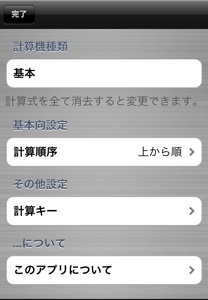
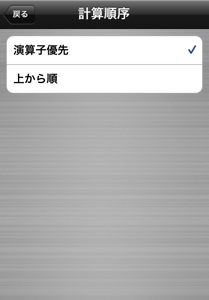
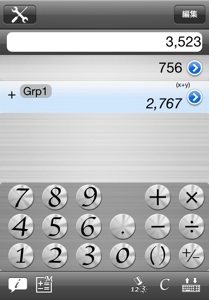
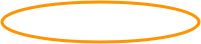



© 2010 [trans.blue factory] All rights reserved.